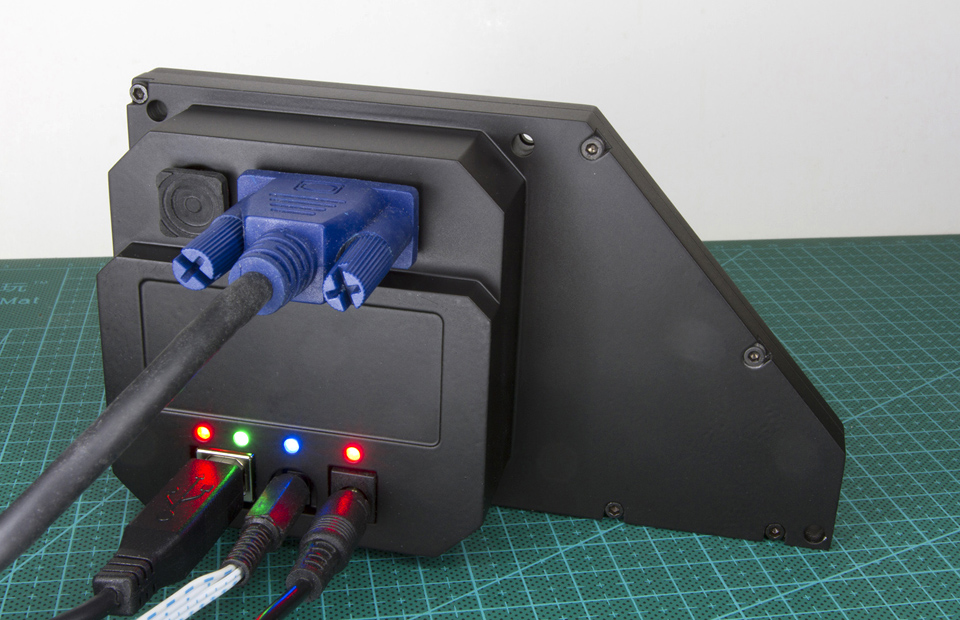Product Introduction
Purchase Instructions
Our site is still being upgraded. For the sake of the security of your funds, we haven't added a direct purchase function on our page. Orders are processed manually for now and paid through PayPal which is much safer. To purchase our products, please write to Alex.RSW@aliyun.com with a list of items you'd wish to purchase, your shipping and billing address (if you require). We will write you back to confirm the total price and find out about the shipping charge. This way your order records will be securely traceable for you too. Thank you again for your trust in us.
- The RealSimWorld Team
ATD - ADVANCED THREAT DISPLAY
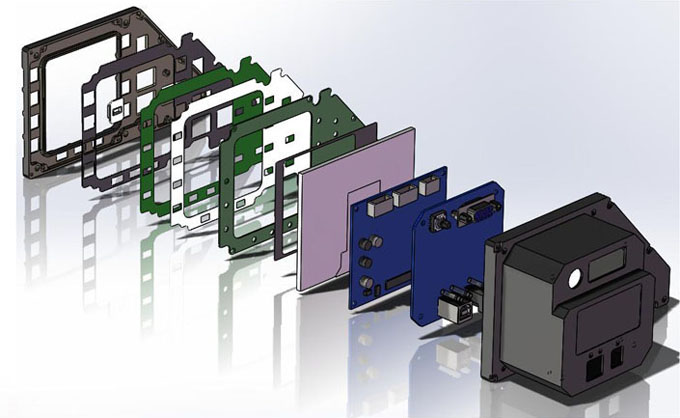
Description:
Full metal housing CNC milled out of solid aviation-grade aluminum. Hardened matte black anodized surface finish. The front panel measures less than 15 mm. thick so it fits perfectly inside the tight corner underneath the glare shield.
USB plug and play keypad shows up on the computer as a standard Direct Input gamepad with 16 buttons. All the buttons are backlit, either in warm white or NVIS green. The brightness of the backlight is digitally adjustable through a dedicated software, expandable for different flight-sim game interfaces. An auxiliary power inlet is also provided for users with custom brightness control hardware. All ATD´s are shipped with AUX brightness control mode pre-programmed. It's also easy to switch to digital brightness control mode through the software. Changes in settings are retained after the device is powered down.
A 640x480 QVGA TFT display sits inside a square window. The screen supports standard VGA input from all mainstream computer graphic cards. Setup of the view port export is pretty straight forward. And a 5-way navigation thumbstick is provided at the back for legacy functions built inside the TFT's driver board.
The rear end of the ATD is designed with the protruding D-Sub connector and the thumbstick sitting lower than the back plate, keeping them from bumping into obstacles during handling. It also isolates the video interface from the keypad interface intuitively.
A standard Type-B USB connector is provided with two LED indicators for the keypad. It is possible to run the ATD only on this USB cord to have the keypad working without backlighting. A 5mm power connector with an indicator LED is in place for the main power supply. A 12V, 2Amp. DC power adaptor is recommended for this power inlet. The AUX power inlet comes in 3.5 mm. package to prevent confusion between main supply and backlight supply. The backlight system takes DC 1.9~5.0V range for brightness adjustment. The AUX power inlet is 12V tolerant for extended durations.
NOTE: THE 2 BUTTOM SCREW HOLES UNDER THE SCREEN IS BLOCKED BY THE LCD SCREEN AND YOU WILL NEED TO CUT DOWN 2 OF THE TYPE OF SCREWS YOU WILL USE TO MOUNT THE ATD WITH, SO YOU CAN GLUE THOSE INTO THE ATD HOLES THERE, SO IT WILL LOOK NICE.

Included cables:
ATD unit x 1
1.5 m. standard Type-A to Type-B USB cord x 1
5 mm. coaxial power plug with 50 cm. power cord for 12V main power supply x 1
3.5 mm. coaxial power plug with 50 cm. power cord x 1